
By Rev. Paul Wooley
If you have either recorded, downloaded hymn accompaniments, or used a MIDI file processed to create a recording from synthesizer software, you will most likely need to do some sound editing. This is particularly true with hymn accompaniment from websites such as www.smallchurchmusic.com.
If you examine several hymnbooks of various Christian denominations, you will find that any given hymn may have a different number of verses in various books. So a hymn that you download or otherwise create may have either too many or not enough verses for your purpose. Additionally, you may not want to sing all the verses of a hymn. There is also the problem of varying sound levels between different hymn recordings.
Depending on the playback equipment that you are using you may also want to adjust the amount of treble or bass frequencies.
In the past, solving these problems would mean cutting and putting together tape, and rerecording from one tape machine to another, and require considerable time. However, presently, anyone can learn to quickly do these necessary editing tasks using free software on a PC, Mac, or Linux-based computer.
Audacity is “free, open-source, cross-platform software for recording and editing sounds.” It is powerful software that can not only edit sound but by connecting microphones or instruments to a computer it can also record sounds. Although it is free and open-source software it is extensively used by many professionals. You can, if desired, use other audio editing software, particularly something that you have previously worked with.
To download the Audacity software, go to https://www.audacityteam.org, where you will find a copy for your operating system.
If you look at Figure 1, you will see where I have opened an organ recording of Amazing Grace. You can see a graphical representation of the music, it is easy to see the introduction and the four verses.

In Figure 2, I have copied and pasted one of the verses to create a five-verse rendition and have adjusted the volume levels. Using the ‘Effects’ you can normalize or change volumes, adjust the frequency response, and even change the tempo and key of the music.
When you have made any required changes to a hymn, then you can save it in several different file formats. I generally save music in the *.wav format which is standard for most music-playing software.
All of these editing tasks and more can be easily learned from the many Audacity tutorials to be found on Youtube.com.
One of the important tasks that can also be performed by Audacity is to play hymn accompaniments on a computer during a service. Each music file can be opened in a separate window and these can be arranged on the computer desktop ready to play. This is illustrated in Figure 3, which shows four hymns in separate windows on a computer desktop. You can see the play and pause controls for each window allowing you to play the hymn accompaniment when required.
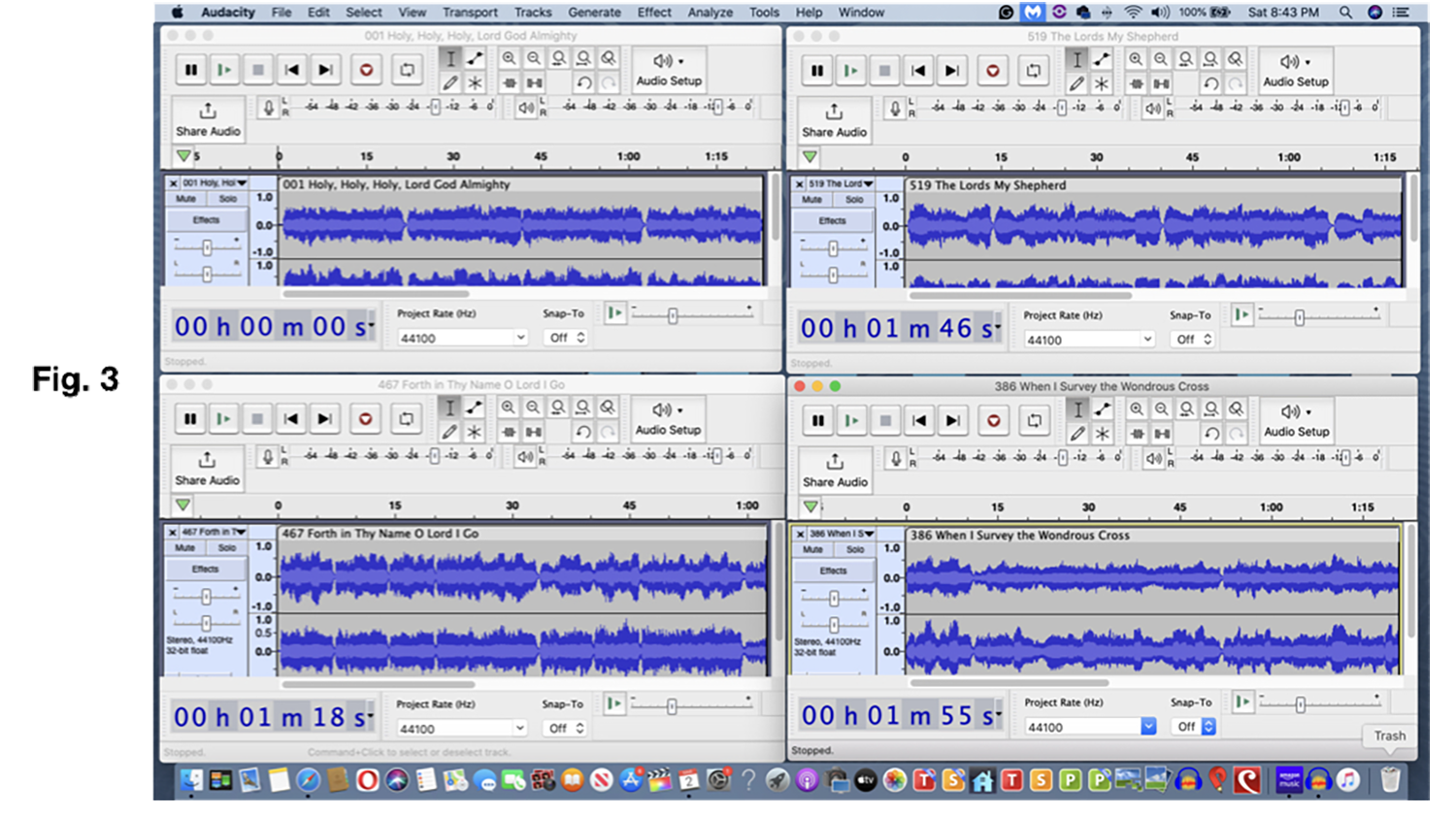
The next instalment in this series will look at the type of equipment that can be used for playback of hymn accompaniments.
Rev. Paul Woolley is Priest-in-Charge of Christ Church, Forest. He has 55+ years of experience working with audio equipment of every description for varied venues.
RELATED:
WHAT TO DO IF YOU DON'T HAVE MUSIC (1)
WHAT TO DO IF YOU DON'T HAVE MUSIC (3)