
By Rev. Paul Woolley
In previous articles in this series, I have dealt with sources of prerecorded hymns and any required editing of those recordings required. The topic for this and the next edition will be the equipment to play those hymns.
There are plenty of options for fulfilling this task. In this article, I will deal with the many ways of playing the hymns, and in the next one, I will deal with the required amplification and loudspeaker systems that might be used.
Two paths can be taken: playback using a computer or outboard equipment. Both directions require little or no dollar investment.
The primary factor is determined by the person or persons who will operate the playback equipment during a church service and their comfort level with any particular format. A further consideration to consider who will be preparing the hymns that are to be played, which in many cases will be someone else other than the ‘operator.’
All the methods to be illustrated have been used successfully in various settings.
 The most obvious technique is to use a small MP3 player. Most models allow a micro SD card that has the recorded music files. Adequate players can be bought for $50 or less. You need to check if the player can handle *.wav files and that it has a 3.5 mm standard headphone/earbud output. See Figure 1.
The most obvious technique is to use a small MP3 player. Most models allow a micro SD card that has the recorded music files. Adequate players can be bought for $50 or less. You need to check if the player can handle *.wav files and that it has a 3.5 mm standard headphone/earbud output. See Figure 1.
Another solution is to ‘burn’ CD ROMs and use a CD player; there is the cost of buying blank CDs; however, this is not a significant expense. The operator only needs to touch the play and pause buttons if the hymns are arranged in order of play.
There are many ways of using a computer to play the music files. The computers can be either a laptop or a desktop. Older computers will have enough processing.
I have included some pictures to illustrate several computer-based methods.
Figure 2 refers to simultaneously opening many music files on the computer desktop ready for play:
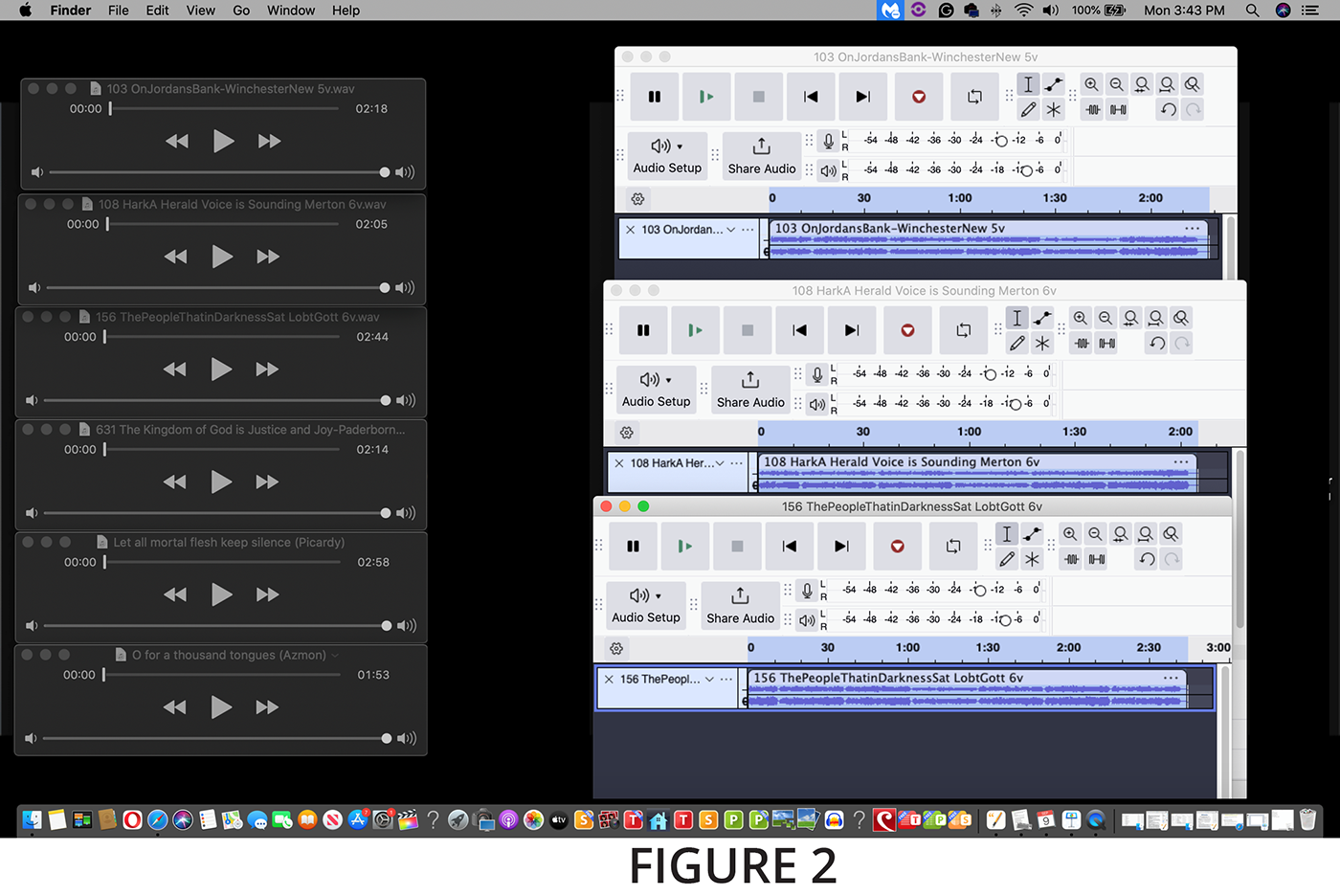
On the left of the screen are multiple instances of Quicktime, a program for the Apple environment. To the right are numerous instances of Audacity, a free recorder/editor/player I recommended in a previous article.
The included ‘Window Media Player’, can be used. It has the advantage that a playlist can be set up for any particular service. Another free player, available for Windows, Mac, and Linux systems, is the VLC player, which also allows a playlist. ( http://www.videolan.org/vlc/ )
Figure 3 shows a browser page programmed to access and play music files:

This works if you have someone who at least someone who has some knowledge of HTML, the ‘programming’ behind web pages. However, the advantage of this method is it requires minimal expertise on the part of the operator.
Additionally, if your church is in the habit of projecting hymn lyrics on a screen, using PowerPoint or other presentation software, it is possible to embed the music into the ‘slide’ file and synchronize it to play the following verse as the lyrics change. I used this method for over a decade in two different churches. It was very well received.
Next: Amplifiers and Speakers
RELATED:
WHAT TO DO IF YOU DON'T HAVE MUSIC (1)
WHAT TO DO IF YOU DON'T HAVE MUSIC (2)
Rev. Paul Woolley is Priest-in-Charge of Christ Church, Forest and the Interim Priest-in-Charge of Canon Davis Memorial Church, Sarnia. He has 55+ years of experience working with audio equipment of every description for varied venues.